Contract Billing
info
This custom import type gets used with the Contract Billing extension from Theta.
Business Value
If you regularly need to update/create many contracts, you need a fast and reliable way. Excel Importer provides the flexibility to use the source Excel file without needing to reformat it into a specific column layout. You can also use this import to do your initial load when you migrate from another system.
Feature Details
You can access the import functionality from the Contract List.
Settings
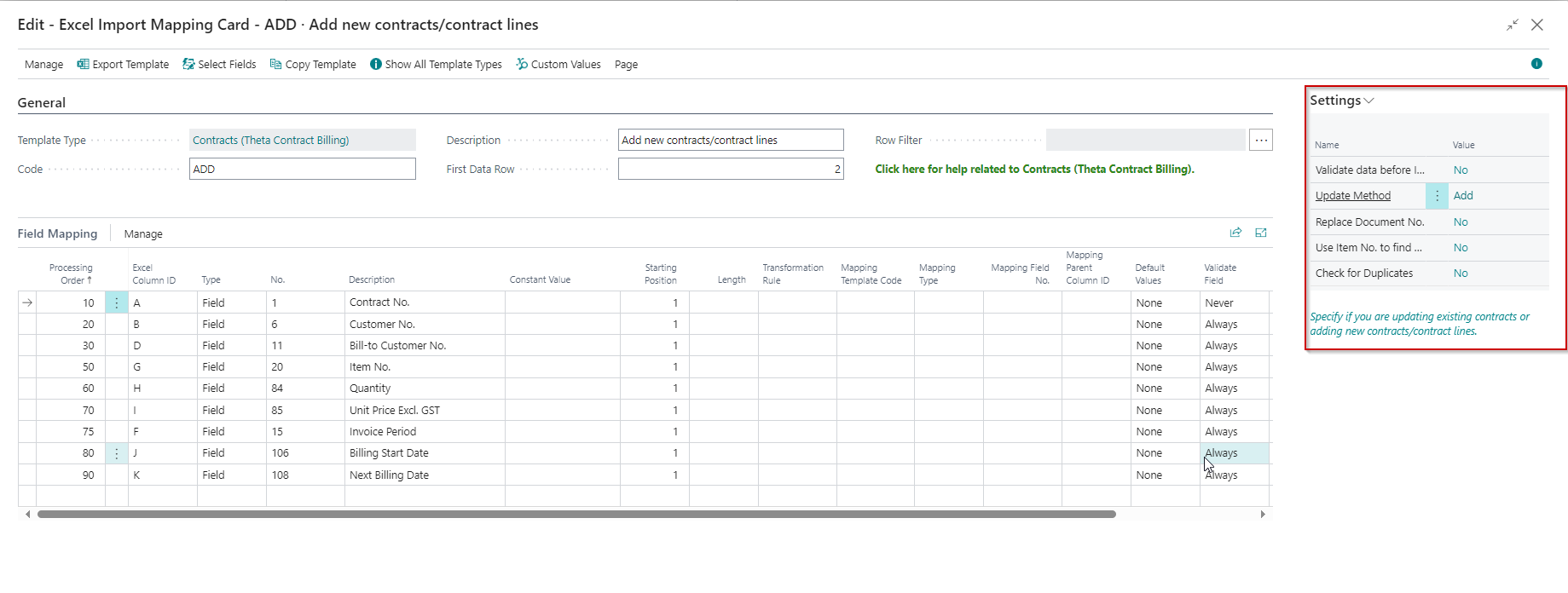
| Setting | Purpose |
|---|---|
| Update Method | Specify Add if to import new contracts and/or lines. Specify Update if you want to update existing lines. The import does not currently support adding and updating existing lines in one import. |
| Replace Document No. | You can specify if you want to use the contract number specified in the file or if you want the app to replace the contract number provided in the file. For example, you can use this setting to group new contracts in the file by assigning the same number and have the app assign a number to these contracts as the file gets imported. |
| Use Item No. to find Line | Specify if you need to use the item number to identify a contract line when you don't have a line number. You can only use this if you don't allow the same item to occur on the same contract more than once. |
| Check for Duplicates | Specify that you want the app to check that each line is unique. For example, an item should only occur once on a contract. |