Updating Vendors
When updating the Name on an existing Vendor, as you start typing their new Name, the extension will search the NZBN registers for their NZBN name, number and contact details - which will then be updated on the Vendor
- Click on the field Name and start typing the new name
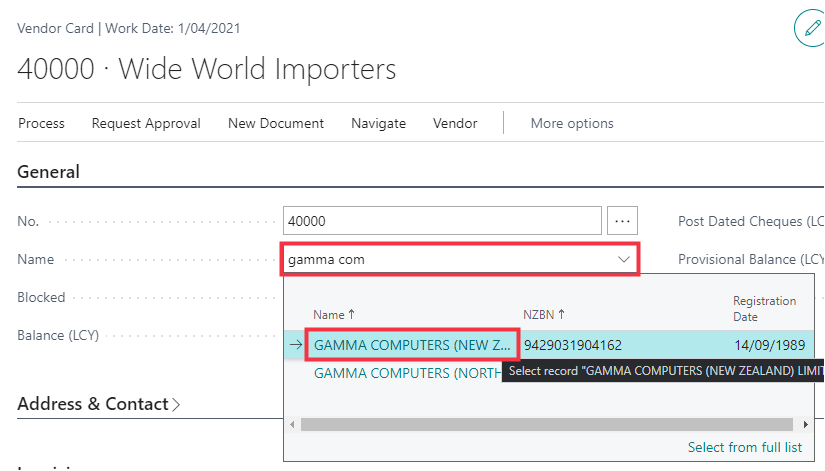
Click on the link in cell Name with the correct record
- To update the Vendor record with the new NZBN and contact details click Yes
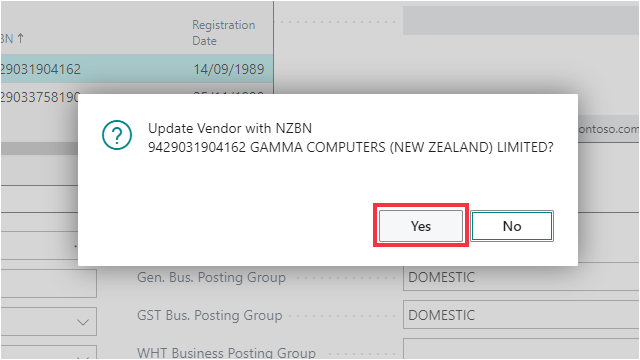
This will DELETE any data held in the NZBN field, as well as most Address & Contact fields (and replace with new details if found)
Click No to update the Name only, leaving all other fields the same
- Click on Address & Contact to see the updated details
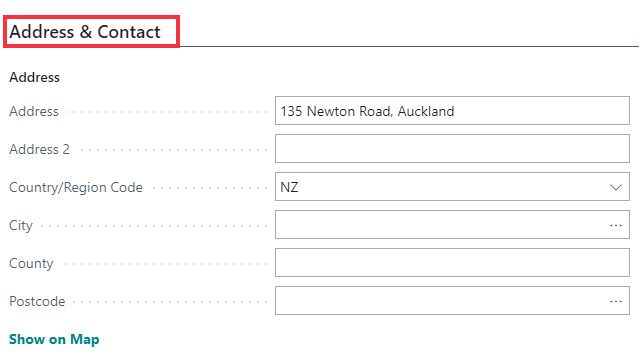
- Click on Invoicing to see the updated NZBN