Changelog
You can read the Microsoft help if you want to update this app to the latest version and are not sure how to do this. We have also created this animation to show you how.
- Do not update apps while users are working, as it can cause a disruption and loss of work.
- It is always best to install updates in a Sandbox first and test them to ensure no adverse effects.
We will continue to provide feature parity between the PTE and AppSource versions until March 2025. Read here for information on how to migrate from a PTE version to the AppSource version. The process has not changed if you are updating to a new version of the PTE app.
25.0.X.X - 2025-06-25
Added
- Added a new option called
Skip zero qty. or zero amount lines and comments below lineto skip zero quantity or zero amount lines from documents.
25.0.0.0 - 2025-06-11
Fixed
- Fixed issue with the new token translation setup where the primary key was not correctly defaulted for new tokens.
- Corrected GST percentage display in the caption of unposted documents, ensuring it accurately reflects the GST percentage on all lines. (72987)
Added
- You can now concatenate multiple values when exporting data to an EFT file. You can read more about this here.
- Minor refactoring to prevent future breaking changes.
24.0.42.0 - 2025-05-30
Changed
- We changed some internal procedures to external procedures.
- The Migration app now also updates Job Queue Entries configured to Send Posted Documents.
24.0.41.0 - 2025-05-29
Changed
- Updated the Document Email Log to hide the delete action. Users can now delete selected records as needed.
- The app will no longer automatically update report selections during installation, as this was causing issues when migrating from the PTE version. Instead, the Setup Wizard now includes a step where you can choose to update report selections.
24.0.39.0 - 2025-05-12
Changed
- We changed some internal procedures to external procedures (74168).
- Changed app.json file for "Migrate PTE AU/NZ Accelerator to AppSource" extension: downgraded runtime version in app.json file to 13.0. Downgraded platform version to 24.0.0.0 so the app can still be used in a BC 24 environment.
24.0.38.0 - 2025-04-10
Changed
- We changed some internal procedures to external procedures.
24.0.37.0 - 2025-04-04
Changed
- The app now displays a warning instead of an error for NZ Bank Validation when the Use Bank For EFT Payment option is not enabled.
- The app used to migrate from the PTE extension to the AppSource extension has been updated to work on BC25 by removing references to User Groups when handling the Permission Set Transfer.
24.0.36.0 - 2025-04-01
Added
- Added new aggregation type to the Document Aggregation feature for Allocation Account No.
24.0.35.0 - 2025-03-20
Fixed
- Resolved an issue with picking number in picking list report.
24.0.34.0 - 2025-03-12
Fixed
- Resolved an issue with blank expiration date in sales order packing slip.
24.0.33.0 - 2025-03-06
Fixed
- Resolved issues with incorrect email addresses for emails sent on PO release.
- The PTE to AppSource migration tool now also updates:
- Data Exchange Definitions and Mapping for bank statement imports
- Notification Setup
Added
- A new subscriber was added to the warehouse packing slip report -
OnBeforeDocumentDetailHeaderfilter. - Added a new option Maximum Emails per Minute to email output type in Customer Statement. It specifies the maximum number of emails that will be sent per minute. If zero, then there is no limit. The current limit imposed by Microsoft is 30 messages per minute. Note that as of Wave 2, 2022, the email account used for sending can also be limited.
- It is now possible to specify per customer whether the External Document Number should be mandatory on Sales Orders and Invoices.
24.0.32.0 - 2025-02-10
Changed
- We have updated the online help regarding NZ Bank Account validation, as the banks do not fully support the algorithm we use for this validation.
- The app now hides the Disable Bank Account Check fields on the bank account cards if you have disabled NZ Bank Account Validation in EFT Setup, as the field is not applicable when this feature is disabled.
24.0.31.0 - 2025-01-31
Added
- A new subscriber was added to the the customer statement report -
OnBeforeUpdateOfLineCounter
24.0.30.0 - 2025-01-28
Fixed
- Resolved an issue where workflow events and responses needed to be initialised before they could be used. They now get initialised when the app is installed and when you create a new company.
24.0.30.0 - 2025-01-19
Added
- Added new sending options for the automatic emailing of purchase orders - Send to Internal Emails and Send to External and Internal Emails. You can read more about this here.
24.0.29.0 - 2025-01-06
Fixed
- Fixed the document printing issue.
24.0.28.0 - 2025-01-06
Added
- Added Bank Code when loging generation of files to telemetry
24.0.27.0 - 2024-12-18
Changed
- The source name on the EFT Transfer Line now gets copied from the Customer/Vendor/Employee. Previously it was copied from the General Journal Line's description.
24.0.26.0 2024-12-17
Fixed
- The bank statement configuration package has been updated to reference the correct XML Port Id. It previously referenced the Id from the per-tenant version of the app.
- The configuration wizard was not showing all the available banks.
Changed
- It is now possible to specify up to 90 custom fields in the Document Settings.
- The app no longer updates report selections if the old PTE version of the app is still installed. This is because the migration process takes care of the report selections.
24.0.24.0 2024-11-07
Changed
- Changed several internal procedures to global procedures to allow access to extensions.
24.0.23.0 2024-11-06
Changed
- Changed several internal procedures to global procedures to allow access to extensions.
24.0.22.0 2024-11-05
Changed
- Changed the internal procedure
SetDisableAutoUpdatefromcodeunit "Customer Subscriber_ACC_TSL"to a global procedure to support extensibility.
24.0.21.0 2024-11-02
Changed
- The EFT Payment Schedule can now show the applied entries before the payment journal gets posted.
24.0.20.0 2024-10-24
Fixed
- Resolved an issue where document extended text lines had blank line numbers in the Packing Slip (Warehouse) report.
24.0.18.0 2024-10-10
Fixed
- Resolved an issue with the Wrap With Quotes transformation rule to correctly wrap if text contains comma or semicolon.
Added
- Added a new transformation rule called
TSL-WRAP-UNC-QUOTESfor wrapping values with quotes unconditionally. - Added a new event called
OnFindAggregatedLineByCustomFieldto support aggregation by custom fields.
24.0.17.0 2024-10-08
- Updated the layout of the Remittance Advice report layout to increase the number of characters that can be displayed for the vendor reference.
24.0.16.0 2024-09-24
- Added a new event called
OnBeforeInsertAggregatedSalesDocLineBufferto handle modifications in the document aggregation buffer lines.
24.0.15.0 2024-09-23
Fixed
- Resolved an issue with custom fields on the remittance and customer statement reports.
Added
- Added a new Transformation Rule called
TSL-WRAP-WITH-QUOTES. This is used to format CSV column values when the column value contains either a comma or semicolon.
24.0.14.0 2024-08-30
- Changed some internal functions to external functions to allow access to extensions.
24.0.13.0 2024-08-22
- Added a new event called
OnAfterUpdateTempVendorPaymentBufferin the suggest vendor payments report. - Changed some internal functions to external functions to allow access to extensions.
24.0.12.0 2024-08-13
Added
- Added events to handle wrapped text in customer statement documents.
- Added the Payee Name field to Payment Journal page.
24.0.11.0 2024-08-12
Fixed
- Resolved an issue where the EFT Reference did not get updated as expected.
24.0.10.0 2024-08-09
Changed
- Tooltips for Use Bank for EFT Payment, Bank Branch No. and Bank Account No. in Bank Account, Customer Bank Account and Vendor Bank Account to assist user with the updates.
Added
- We added the Customer/Vendor Names to the Customer and Vendor Bank Accounts.
Fixed
- Resolved an issue where the IBAN/Bank Account No. notification was not being recalled after updating the Bank Account No.
- Resolved an issue where the system was checking and raising notifications for invalid characters for a blank Bank Account No.
- Resolved an issue where the account name would not display correctly on the payment and cash receipt journal.
24.0.9.0 2024-07-18
Added
- First release to AppSource
- New publishers
OnBeforeUpdateRecipientBankAccountNo,OnAfterTryGetVendorAccountDetailsare added in GenerateEFTPayment codeunit.
24.0.8.0 2024-07-09
Changed
- The app now only checks and fetches customer/vendor bank account details on Payment and Cash Receipt Journals to improve performance.
24.0.7.0 2024-07-09
Fixed
- The upgrade did not run for the Email Name Formats if you were upgrading from a version newer than 24.0.3.1.
Changed
- Removed code from obsolete tables.
24.0.6.0 2024-06-18
Added
- The Email Name Formats feature now supports sending Vendor Remittances from the Vendor Ledger Entries.
Changed
- We made the following changes to support the email name format changes:
- The existing Email Name Format and Token Translation Setup tables were obsoleted and replaced with new tables to allow a change to the primary key. The upgrade process moves the data to a new table.
- Several functions were changed in this app's document email management codeunit.
- We updated the
OnBeforeOutputDocumentLinesto include the reference to the document line temporary records. This allows you to change the document lines before they get printed.
24.0.5.0 2024-07-08
Changed
- Added new aggregation types to the Document Aggregation feature for Global Dimension 1 and 2.
24.0.4.0 2024-07-03
Changed
- Changed the Document Aggregation rule for the "Per Project" aggregation type to always aggregate document lines per project. Previously the lines were aggregated per project only if several document lines with different units of measure or unit prices existed for a given project.
24.0.3.0 2024-06-17
Fixed
- The validation logic of the Bank Branch No. and Bank Account No. was changed to only check the details if the values are changed (also applied to 23.0.17.4).
24.0.2.0 2024-05-29
Fixed
- Resolved and issue where the Minimum Number of Unique Approvers would be enforced on non-EFT workflows in some instances. This only affected companies with Advanced EFT Approvals enabled.
24.0.1.0 2024-05-24
Added
- We updated the documents to support saving multiple documents to word at the same time.
24.0.0.0 2024-05-23
Changed
- The feature to copy Customer Document Layouts was changed to also update new fields added to the base app for the report layout.
23.0.17.1 2024-05-29
Added
- Resolved and issue where the Minimum Number of Unique Approvers would be enforced on non-EFT workflows in some instances. This only affected companies with Advanced EFT Approvals enabled.
23.0.16.0 2024-05-23
Changed
- The feature to copy Customer Document Layouts now supports the new Report Layouts feature.
- Updated the default expression for email address validation to include capital letters. You can read more about this here.
23.0.15.0 2024-04-29
Added
- We added a EFT Payment Journal Batch Approval Template to assist you when you want to enable the approval of EFT Payment Journals. You can read more about this here.
Changed
- If you cancel an EFT Transfer after it has been approved, the app now updates the Approved Approval entries to cancelled.
23.0.14.0 2024-04-16
Added
- New email scenarios for Sales Shipment, Sales Return Order, and Collection Note
23.0.13.0 2024-04-03
Fixed
- Resolved an issue where the sales order packing slip would show the incorrect expiration date if a lot had been reclassified.
23.0.11.0 2024-03-22
Fixed
- Resolved an issue with the packing slip report.
- Updated the dataset for the PurchBuyerCreatedInv_ACC_TSL report so it conformed to the shared document layout.
23.0.10.0 2024-03-20
Added
- We added the setup Bank of China account numbers so that these accounts are also supported by the New Zealand Bank Account Validation feature.
Changed
- Updated the error message to select the EFT file transmission method on bank account cards.
23.0.9.0 2024-03-06
Changed
- Updated OnBeforeShowAppliedEntriesAfterSourceLedgerEntryCheck Publisher to pass EFT File Line as VAR
23.0.8.0 2024-03-05
Changed
- You can now specify that different Draft Sales Invoices get used - depending on the Order Type. You can read more about this here.
23.0.7.0 2024-03-01
Fixed
- The Customer Statement showed a sell-to customer heading for some customers that did not have multiple sell-to customers.
23.0.6.0 2024-02-16
Added
- Added the order type field to the posted purchase invoices and credit memos. This allows the order type to be defaulted when using the copy document and can also be used to influence the report selection.
23.0.5.0 2024-02-16
Added
- Added an action to the EFT Lines so you can view the Applied Entries without having to navigate to posted entries.
- New event
OnBeforeShowAppliedEntriesAfterSourceLedgerEntryCheckadded in relation to the above change.
23.0.4.0 2024-02-12
Added
- Added new events
OnBeforeAutoSendSalesOrderBeforeCheckIfSentPreviouslyandOnBeforeAutoSendPurchaseOrderBeforeCheckIfSentPreviously, which get fired before a sales or purchase order gets sent automatically. This relates to the auto-sending feature, which you can read more about here.
23.0.3.0 2024-02-05
Changed
- Added events to custom report selections to allow extending report usage
- The Field Ids have been changed for several custom bank account fields. Whilst this is not a breaking change, it could prevent existing configuration packages from uploaded. This change was done to prevent future breaking changes.
23.0.1.0 2024-01-26
Fixed
- Resolved a cosmetic issue on the default layout of the customer statement where a grey vertical line would show on lines without amounts.
23.0.0.0 2024-01-25
Changed
- Minor refactoring to the suggest vendor payments batch job to handle future breaking changes.
- Minor refactoring on documents that update the interaction log entries to handle future breaking changes.
Removed
- Removed obsolete events on the Suggest Vendor Payments batch job.
22.1.18.0 2024-01-22
Added
- Added events to Suggest Vendor Payments.
22.1.17.0 2024-01-18
Added
- Implement logic to generate unique bank statement numbers for bank statements created by host-to-host integration.
22.1.16.0 2023-12-08
Added
- Added a new field to the
Sales Doc. Line Buffertable to hold warehouse activity line number. You can use this field if you want to extend warehouse documents.
22.1.15.0 2023-11-13
Fixed
- Resolved an issue with the pack quantity calculation on the Warehouse Shipment Report.
22.1.13.0 2023-10-24
Fixed
- The customer and vendor address details previously only copied to the EFT Transfer table if the payment had been created from the suggest vendor/customer payments batch job. The address details now get copied when the line is entered manually.
22.1.12.0 2023-10-19
Fixed
- Resolved an issue with cross border payments out of a foreign currency bank account.
22.1.11.0 2023-10-18
Fixed
- Resolved an issue when with the payment journal where an error would occur if the vendor had a preferred bank account that was in a different currency.
Added
- Added a new event
OnBeforeAutoSendSalesOrderOrReturnOrder, which you can use to change the behaviour of the sales order auto sending feature.
Changed
- Changed the default EFT Country Rules for Australia.
22.1.10.0 2023-10-12
Changed
- The Send Posted Documents batch job has a new option to prevent sending empty (deleted documents) documents. You can read more here. Note: Empty documents will not get sent by default.
- Document Email Log - this page will no longer register emails sent that are unrelated to documents (e.g. Notifications).
- We updated the help to include information permission sets and subscriptions. You can find this here.
22.1.9.0 2023-10-11
Fixed
- Resolved an issue with the Warehouse Shipment Report while printing multiple copies where the shipping details did not print from the second copy onwards.
- Resolved an issue when generating EFTs using accounts that contain characters where it would error. This was because the app was always creating a generic hash total. The app will not include account numbers with non-numeric characters in the hash total calculation.
22.1.8.0 2023-10-09
Fixed
- Resolved an issue with the Customer Statement (Open Item/Balance Brought Forward) where an error would occur if there were reversed entries and you specified to exclude closed entries.
22.1.7.0 2023-10-03
Changed
- The transfer shipment document was updated to include Tariff number and Country details.
- The Payee Name has been added to the employee card.
22.1.6.0 2023-09-27
Added
- We have added a transfer shipment document as an alternative to using the standard document provided by Business Central.
Removed
- The field Deferral - Allow Future Posting was removed from the User Setup page. This field is no longer required since Business Central 2022 Wave 1 where Microsoft introduced the ability to independently control the Deferral Posting From and To Dates on the General Ledger Setup and on the User Setup.
22.1.5.0 2023-09-26
Fixed
- Resolved an issue where an error would be raised when creating payment journals for employees. This issue occurred due to changes made on 22.1.3.0.
Added
- Added a new vendor ageing report that allows you to select ageing between due date and posting date.
- We added a help section on the customer statement as this document has many options that you can choose from.
22.1.4.0 2023-09-25
Added
- Added a new customer ageing report that allows you to select ageing between due date and posting date.
Changed
- The customer statement now excludes reversed transactions.
22.1.3.0 2023-09-19
Changed
- Selecting different Vendor/Customer Bank Accounts in the Payment Journal is now possible. This feature lets you choose from a list of bank accounts configured for the Customer/Vendor. You can only change the Recipient Bank Account if you enable this feature on the EFT Setup.
22.1.2.0 2023-09-15
Deprecated
- The field Source Bank No. will get removed in a future version. A standard field from the base app replaces this field. When installing the app, the data in the Source Bank No. will get moved to the Recipient Bank Account
22.1.1.0 2023-09-12
Changed
- Changed field types on the Bank Statement Entry table, which gets used with the Host-to-Host integration.
22.1.0.0 2023-09-07
Fixed
- A user previously was required to have modify permissions to send or print the customer statement. This is now possible if the user has indirect modify permission.
Added
- We have enhanced the EFT Bank Account validation to allow the app to enforce rules specific to each country. This allows for more flexibility. Please read here to understand how the validation works from this release onwards. Read here if you want to check how the validation used to be done.
- Added the Use Bank For EFT Payment to the employee card.
- Added documentation for Bank Account and Customer/Vendor Bank Account EFT fields. We also updated the tooltips on the pages to provide more information.
Changed
- Allow cross-border to be identified by country code and not only by currency. You can change this setting on the Bank Account Card.
- The Customer Statement (Open Item/Balance Brought Forward) now supports wrapping the description in the same way we support this on other documents. Note: this field is not shown by default on the report, and therefore the default behaviour is that the text will not wrap.
Removed
- We removed the field Disable SWIFT Code Check on the currency list as we added more comprehensive rules based on the country of the bank instead.
22.0.11.0 2023-08-25
Fixed
- Resolve an issue with internal comments on Warehouse Picking Slip when only part of the order gets picked.
22.0.10.0 2023-08-09
Fixed
- The payment journal created for customer refunds now specifies Payment to... instead of Payment from....
22.0.9.0 2023-08-09
Fixed
- Resolved an issue with the sales invoice and credit memo where the reports would not respect marks on the source record. This meant the Send option did not support selecting specific printed documents.
Added
- Added a Reference field to the EFT Transfer header. This field defaults to the EFT Transfer number but can be changed by subscribing to events
OnBeforeGetReferenceTextHeaderorOnAfterGetReferenceTextHeader.
22.0.7.4 2023-08-07
Fixed
- Resolved a dimension error that would occur on the Suggest Customer Payments.
- Resolved an issue related to the report selection using Order Type.
22.0.7.0 2023-07-06
Fixed
- Resolved an issue using internal comments would cause an error on the Warehouse Internal Pick report (also applied to 21.0.5.9).
Added
- We added a new feature to allow you to specify different report selections based on the Order Type of the document. You can read more about this here.
- We added support to most of the app's documents to use the standard barcodes available with Business Central. Read here to find out more.
- It is now possible to attach invoices when you send out your reminder emails. You enable this feature on Document Template Setup
22.0.6.0 2023-07-06
Fixed
- Resolved an issue with the bank statement API that impacted how amounts got handled for the Westpac Bank Statement Import (BACHO Format)
- Resolved an issue with the Document Email Log that prevented new records from being created. Also this fix is also available on (21.0.5.8).
22.0.5.0 2023-07-01
Fixed
- Resolve the issue related to blank bank statement import
22.0.5.0 2023-07-01
Added
- Added Show Lot/Serial Information to the request page of the Sales Order Packing Slip so you can change this setting before running the report.
- Added support for the Westpac BACHO EFT format, including the Hash Total logic.
- Added support to process the Windcave settlement statement (this is using the host to host integration).
22.0.3.0 2023-06-16
Fixed
- Resolved an issue on the buyers created tax invoice where the totals would double-up when printing multiple copies. This fix is also applied to
21.0.5.7
22.0.2.0 2023-06-14
Changed
- The vendor remittance advice has been changed to show the document date of the transaction instead of the posting date.
22.0.1.0 2023-06-13
Changed
- When exporting a payment out of a foreign bank account, it is now possible to use a customer or vendor bank account that does not have a branch number as long as you specify the swift code.
22.0.0.0 2023-06-08
Changed
- Changed the EFT Payment API to prevent the file from getting created twice. This change relates to Host to Host Integration and does not impact users that manually upload the EFT File.
Removed
- Removed obsolete events
21.0.5.5 2023-06-02
Changed
- Added the ability to refresh the cached subscription status so that you do not need to log out. This gets done from the subscription notification.
21.0.5.0 2023-06-01
Changed
- Changes to subscription caching.
21.0.4.0 2023-05-31
Added
- Added the bank clearing code to EFT transaction lines.
21.0.3.0 2023-05-29
Added
- Added Email validation using Regular Expressions, which enhances the email address validation in Business Central.
21.0.2.0 2023-05-26
Changed
- Added dependency for common extension.
21.0.1.0 2023-05-16
Fixed
- Resolved an issue with the Internal Pick where it did not display custom field values.
Added
- Added a new event that allows you to specify default report layout selections from an extension. This enables the automatic selection of document layouts when the extension is installed and when a new company gets created. You can read more about this here.
21.0.0.0 2023-05-10
Changed
- Added a new type of comment line to the document layouts to allow comments to be left aligned. By default, the app only uses this for the Customer/Vendor Item Number when it gets printed below the line. However, when you add lines to the document with an extension, you can specify to use the left aligned comment line:
Enum::DocLayoutLineType_ACC_TSL::"Left-Aligned Comment"
20.1.0.0 2023-05-06
Added
- You can now specify custom table relationships when defining custom fields for documents. This allows you to select from a larger list of tables and also allows you to handle table relations that previously were not supported. Read here for more information.
- New events added to help with extending document reports, including the ability to default table relations.
Changed
- Updated documentation relating to Extending Theta Document Templates to include the new events and code snippets showing how to use them.
- Updated the BasePackDemo app, which you can download as an example.
20.0.45.0 2023-04-14
Changed
- The Send Posted Documents now creates records in the Document Email Log when the emails are queued to be sent. Read more about this here.
20.0.44.0 2023-04-04
Changed
- We have made a change to suppress additional copies of documents when sending by email.
20.0.43.0 2023-03-31
Changed
- Updated tool tips and documentation
20.0.42.0 2023-03-30
Fixed
- Resolved an issue where the logo would only show on the first copy of a document.
- Report 70254406 "PurchaseOrder_ACC_TSL" - change existing event on OnPreDataItem trigger from
OnAfterOutputDocumentLinestoOnBeforeOutputDocumentLines
Added
- Added an Email Scenario for sending Transfer Shipments
- Specifying email preferences for Sales Orders, Invoices, and Credit Memos is now possible. The email preferences allow you to specify if you email documents to Bill-to Customers (default in Business Central), Sell-to Customers or Both. Specifying different rules per Sell-to Customer or Bill-to Customers is also possible. Read more about this here.
- New event to several sales and purchases reports -
OnBeforeInsertingFreeLinesNeeded
20.0.40.0 2023-03-28
Added
- It is now possible to specify the email body layout to be different for a responsibility center. Read here for information on configuring this.
- We added new events to sales and purchase documents that you can use when extending the documents.
Changed
- The Workflow response
Create a notification to the creator - Thetahas been changed to show the cause of the notification so that the creator can understand the approval status from the notification.
20.0.39.0 2023-03-23
Added
- It is now possible to specify at a responsibility centre level to show the GST Registration No. or ABN number on documents. We added this feature to support a requirement for non-Australian companies trading with Australian companies to show the ABN number on the invoices they issue to these companies. You can read more about this here.
20.0.38.0 2023-03-22
Added
- New event to the sales shipment report -
OnBeforeInsertingFreeLinesNeeded
20.0.37.0 2023-03-20
Fixed
- Could not create a Direct Credit EFT Transfer when the customer was blocked for Ship or Invoice.
- Error printing the warehouse shipment document when the customer had Document Extended Text configured for the packing slip
20.0.36.0 2023-03-11
Added
- You can now configure the automatic sending of transfer shipment documents on posting a shipment to automatically notify the Transfer-to Location of the incoming inventory. This is configured on the Theta Document Template Setup. Alternatively, you can use the Send Posted Documents batch job to send the documents.
Changed
20.0.35.0 2023-03-10
Fixed
- Resolved an issue with the Workflow response
Create a notification to the creator - Theta.
Changed
- Enhanced the Workflow response
Create a notification to the creator - Thetato support other tables and not only purchase header.
20.0.34.0 2023-03-07
Fixed
- When configured to use responsibility center details, the purchase order would always show the logo from Company Information even if the document related to a responsibility center with a logo.
Added
- We have added responsibility center-specific document settings so you can specify different contact details and legal notices per responsibility center. You can read more about this here.
Changed
- We have provided an assist edit to the Legal Notice on the document settings to make it easier to read while editing.
- The page used to add new comments to customers and vendors now provides more visible text area when editing.
20.0.33.0 2023-03-06
Added
- Added event
OnBeforePrepareShipToAddressto the warehouse shipment report, which you can use to change the address details displayed per shipment.
20.0.32.0 2023-02-22
Fixed
- Updated the request page parameter for the customer statement reports so that the feature to print statements if missing will work when using either of the statements that ship with this app.
20.0.31.0 2023-02-09
Added
- It is now possible to upload EFT files directly to Cloud Storage. This feature allows you to ensure that the EFT File generated does not get modified before it gets uploaded to the bank account. The supported EFT File Transmission methods are:
- Download to Client
- Upload to Cloud Storage
- Host-to-Host Bank Integration (requires a premium subscription)
20.0.27.0 2023-02-08
Fixed
- Resolved an issue with the Suggest Customer Payments batch job that would cause some users to get a dimension error. This fix was also applied to 19.2.8.0 for customers using an older version of Business Central.
20.0.26.0 2023-01-24
Fixed
- Resolved a document aggregation issue for Type
20.0.23.0 2022-12-09
Added
- Added a Draft Invoice Document for a Purchase Invoices. You could use this in scenarios where you raise the purchase invoice based on the information you hold, and you want to share this with your vendor before posting the invoice (e.g. Consignment Inventory or Buyer-Created Tax Invoices). Read here if you want to find out how to enable this feature.
20.0.22.0 2022-12-06
Added
- Added the Email Preference field to the Sales Report Selections. The purpose of this field is to control whether you want emails for sales documents to be sent to the Sell-to or Bill-to Customers. Read more about this here.
20.0.21.0 2022-12-05
Fixed
- Resolved an issue with the Send Posted Documents where customers without an email address would be skipped - even when the document layouts were defined.
20.0.20.0 2022-12-01
Fixed
- Resolved a RunModal error that would pop up when printing the sales order packing slip.
20.0.19.0 2022-11-29
Added
- A new Document Aggregation feature is now available that allows you to set up rules to aggregate (or summarise) the documents you print for your customers. You can read more about this here.
20.0.18.0 2022-11-20
Changed
- Updated translations for new fields
20.0.17.0 2022-11-10
Added
- New
OnBeforeAddSalesDocumentExtendedTextToDocLineBufferevent which is fired before document extended text gets added to the document.
20.0.16.0 2022-11-07
Changed
- The default setup for Sales Report Selections now gets automatically created for when the extension is installed and when new companies get created. There is also an action to create the setup manually.
20.0.15.0 2022-10-27
Added
- Added Hide Company GST/ABN and Hide Customer/Vendor GST/ABN fields to the Document Settings to control GST or ABN numbers should be display. By default, these values are shown on documents if they are specified.
- Added the action Apply Default Settings to the Document Settingscard.
- Extending Theta Documents:
- New
OnAfterGetReportSettingsDuringInstallOrUpgradeevent to apply defaults to document settings from an extension. You can view an example here. - New
OnAfterInitialiseReportSettingsForStandardThetaDocumentsevent to allow you to initialise document settings for your custom report when the extension is installed.
- New
Removed
- Removed the Delete Settings action from the Document Settings. This is replaced by the new Apply Default Settings action.
20.0.14.0 2022-10-26
Added
- Added the balance to employee list and card
20.0.13.0 2022-10-17
Fixed
- Fixed an issue where the Send Posted Documents batch job would display an error about missing filters for the Purchase Invoice Header when sending Purchase Invoices.
Added
- We have added a setup to control which Sales Report Selections get copied to the Customer Document Layouts and which ones get updated automatically. Previously, only standard Business Central reports got copied, and the app only did the automatic updates for Invoices, Credit Memos and statements. When you upgrade to the latest version of the extension, the setup will default to match the previous behaviour for automatic updates.
- You can now specify custom Vendor Document Layouts for Purchase Invoices to specify different layouts for Buyer-Created Invoices.
- New
OnBeforeInsertingFreeLinesNeededevent added to reportreport 70254400 PurchBuyerCreatedInv_ACC_TSLto allow changing the lines before printing the document.
20.0.12.0 2022-10-14
Added
- Added a new page that allows you to exclude implementation users from the user count for subscription purposes. GDAP or CSP users get excluded from the user count and do not need to be specified here.
20.0.11.0 2022-10-04
Changed
- You can now copy Document Settings and Custom Fields to multiple companies at once.
20.0.10.0 2022-10-03
Changed
- Send Posted Invoices, Credit Memos, and Shipments has been renamed to Send Posted Documents because this batch job can now also send Purchase Invoices (buyer-created invoices), Remittance Advices and Payment Advices.
- The document email log now shows the EFT Document No. and Line No.
20.0.9.0 2022-09-30
Fixed
- Resolved a permission issue related to Theta Document Template setup.
20.0.8.0
Changed
- We made some changes to Custom Fields if they are defaulted by an extension:
- The App ID of the calling extension now gets added to the custom field record in document settings
- Custom Fields get removed automatically if the extension that created them is no longer installed of if the custom field has been removed from the extension.
- You can only select Default for the Status if the record was created by an extension.
20.0.7.0
Fixed
- Resolved an issue with the Suggest Vendor Payments where the Journal Template Name did not get populated if the journal did not already have lines. This issue occurred due to a change in 20.0.6.0.
20.0.6.0
Added
- Added the Document Extended Text feature, which replaces Customer Document Instructions from previous versions. All setup data gets converted to the new format.
- Added a Send action on the Posted Purchase Invoice and Posted Invoice List page to allow you to send Buyer-Created Invoices.
- Added new email scenarios:
- Purchase Invoice for sending Buyer-Created Invoices
- Customer Payment Advice for sending Customer Payment Advices
- Customer Remittance Advice and Employee Remittance Advice for sending remittances to customers/employees.
Changed
- Theta Documents
- The custom and system fields now get cached to improve performance when printing the reports repeatedly
- You can now specify a different description width for comment lines on the Document Settings. The default width for comments on new installations is 100 characters. This is possible because of a change to the document layout. When you upgrade to the new version, the comment description width will default to the description width. If you have a custom layout, you will need to update the layout to support the longer comment length.
- Customer Document Instructions has been replaced by Document Extended Text. This feature supports conditionally adding extended text for the document before and after the lines.
20.0.5.2 2022-08-31
Added
- Add the following features to Custom Fields:
- New
OnBeforeGetCustomFieldsevent that allows you to specify default values from a custom extension. This simplifies the configuration of custom fields across different companies and different environments. If you subscribe to this event your custom fields can be added automatically when you install an extension that extends Australia/New Zealand Accelerator. - Added a new field called Custom Field Status. Use this field to prevent automatic updates from overriding a configuration change you have made.
- Added an action to the custom fields page to Initialise Custom Fields.
- New
- Additional documentation has been added for Extending Theta Documents.
Changed
- The following reports below have been renamed. This will cause breaking changes if you have subscribed to events or extended the reports with report extensions.
| Old Report Name | New Report Name |
|---|---|
| PostedWhseShipment_ACC_TSL | WhseShipmentPosted_ACC_TSL |
| ThetaBuyerCreatedInv_ACC_TSL | PurchBuyerCreatedInv_ACC_TSL |
| ThetaCommercialInvoice_ACC_TSL | SalesCommercialInvoice_ACC_TSL |
| ThetaCustPayAdvice_ACC_TSL | CustomerPayAdvice_ACC_TSL |
| ThetaCustRemitAdvice_ACC_TSL | CustomerRemitAdvice_ACC_TSL |
| ThetaCustStatement_ACC_TSL | CustomerStatement_ACC_TSL |
| ThetaCustStatementBBF_ACC_TSL | CustomerStatementBBF_ACC_TSL |
| ThetaEmpRemitAdvice_ACC_TSL | EmployeeRemitAdvice_ACC_TSL |
| ThetaInternalPick_ACC_TSL | WhseInternalPick_ACC_TSL |
| ThetaPackingkSlip_ACC_TSL | WhsePackingSlip_ACC_TSL |
| ThetaProformaCredMemo_ACC_TSL | SalesProformaCredMemo_ACC_TSL |
| ThetaProformaInvoice_ACC_TSL | SalesProformaInvoice_ACC_TSL |
| ThetaPurchaseOrder_ACC_TSL | PurchaseOrder_ACC_TSL |
| ThetaRemittanceAdvice_ACC_TSL | VendorRemittanceAdvice_ACC_TSL |
| ThetaReturnOrder_ACC_TSL | SalesReturnOrder_ACC_TSL |
| ThetaSalesCrMemo_ACC_TSL | SalesCreditMemo_ACC_TSL |
| ThetaSalesInvoice_ACC_TSL | SalesInvoice_ACC_TSL |
| ThetaSalesOrder_ACC_TSL | SalesOrder_ACC_TSL |
| ThetaSalesQuote_ACC_TSL | SalesQuote_ACC_TSL |
| ThetaSalesRtCollection_ACC_TSL | SalesReturnCollection_ACC_TSL |
| ThetaSalesShipment_ACC_TSL | SalesShipment_ACC_TSL |
| WarehouseShipment_ACC_TSL | WhseShipment_ACC_TSL |
Removed
- Remove of Obsolete Tables and Fields including the legal texts that were previously stored on the Theta Document Template Setup card. These fields were marked as obsolete more than one year ago.
Report 58410 "Batch Post SC Email_ACC_TSLandReport 58408 "Batch Post SI Email_ACC_TSL"have been removed. These reports were the processing batch jobs behind the Batch Post and Send actions on the Sales Invoice and Sales Credit Memo lists. The replacement for this is to use the Batch Post actions and to configure the Send Posted Invoices, Credit Memos and Shipments in the job queue.
Deprecated
report 70254407 CustomerStatement_ACC_TSLwill be removed in V22.report 70254424 CustomerStatementBBF_ACC_TSLreplaces this report and uses an identical report layout definition. The upgrade process will copy layouts over when this is finally removed and will also handle custom report selections.
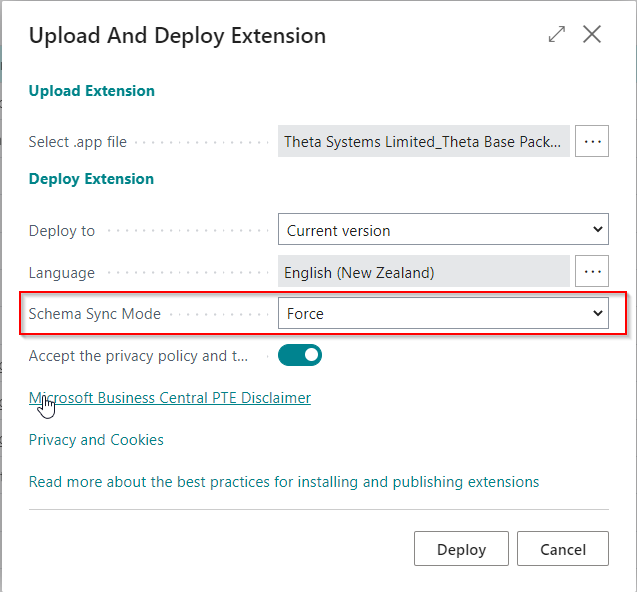
19.2.3.0 2022-08-31
Added
- Added phone, fax and email to the Theta Document Settings so that you can specify different contact details to use on a specific report. The setup on the Document Setting overrides the Theta Document Template Setup.
- A Proforma Credit Memo is now available from the Sales Credit Memo page. You can enable this on Theta Document Template Setup if you wish to use this.
Changed
19.2.2.0 2022-07-11
Added
- We have added a Customer Payment Advice which can be printed/emailed from a Direct Debit EFT Transfer or when you Post and Send the Cash Receipt Journal.
19.2.0.0 2022-07-11
Added
- Support for fixed text bank statement files to the Data Exch. Import - CSV/Fixed Width - Banking XMLPort.
- New
TSL-WPAC-TCODE-AMTtransformation rule to handle the sign on the amount for the WestPac fixed text Bank Statement files. The rule is automatically created when you upgrade and when transformation rules are initialised in new companies. - The WestPac Deskbank Fixed Text Bank Statement file is now included in the configuration package you can download from the Australia/New Zealand Accelerator Wizard.
- Subscription Management is now implemented.
Removed
- Removed the legacy WestPac Fixed Text Statement Import as this XML Port was not generic. This is replaced by the enhancements added in this release.
19.1.36.0 2022-07-12
Added
- Added a new option to the Suggest Vendor Payments and Suggest Customer Payments batch jobs called Skip Pending Approval/Missing Bank Accounts. When enabled, this will skip customers or vendors that do not have a bank account or where the bank account is part of an open approval.
19.1.32.0 2022-07-11
Fixed
- Resolved an issue with the EFT Approval where the status did not get updated on approval if Advanced EFT Approved was disabled.
19.1.31.0 2022-07-04
Fixed
- Resolved an issue on external documents where the word "source" would print below the description. The app incorrectly translated a space to the word "source" due to an issue with the translation file. This issue would only occur if you configured the document to show "Description 2" on the document. This issue was introduced in
19.1.28.0.
19.1.30.0 2022-06-30
Added
- New
CheckRefundSuggestionRuleevent on the suggest customer payments. Use this if you wish to override the standard behaviour of the Suggest Customer payments that only suggests a refund if there is an amount owing.
19.1.29.0 2022-06-27
Fixed
-
Resolved an issue on external documents where the word "source" would print below the description. The app incorrectly translated a space to the word "source" due to an issue with the translation file. This issue would only occur if you configured the document to show "Description 2" on the document. This issue was introduced in
19.1.28.0. -
Fixed issues caused by
19.1.28.0in respect of document approvals- No Qualified Approver could be found
- Workflow responses failing with an error that they are not valid but were valid
19.1.28.0 2022-06-20
Added
- An Advanced EFT Approval feature has been added to control EFT Approval Limits. Click here to find out more about this new feature.
- When you install/upgrade the app, sensitive fields in base pack are now classified. You can enable monitoring using the monitoring worksheet. The following tables are included:
- EFT Setup
- Document Template Bank Details
- EFT Bank File Configuration (to identify changes to file format/manipulation of file content)
- EFT User Approval Limits
- Detailed documentation has been added for processing EFT Transfers and configuring EFT Approval Workflows and related setup workflows.
Changed
- Changed the sales credit memo so that it can support the request page parameters helper codeunit.
- Reject/Cancel EFT Approval no longer deletes the balancing line to support approvals by team members.
- The Suggest Employee Payments batch job was suggesting a different document number per line even when the balancing account number is not specified. The document number will now be the same for the batch if you have not specified the balancing account.
- The Generate EFT Batch now calls the
SetupLinefunction when adding the balancing line. This copies default values like the reason code to the line. - The Send Posted Documents batch job has an additional option - Created At Date Formula. This option helps improve the performance of the batch job and reduces the possibility of resending old documents.
Removed
- Workflow response
CreateNotificationToTheSenderTSLhas been removed because this is now handled with standard Business Central functionality. To replace this response, use the "Create a notification for %1." response and select Notify Sender.
19.1.24.0 2022-06-14
Changed
- Changed the sales invoice so that it can support the request page parameters helper codeunit.
19.1.23.0 2022-06-09
Fixed
- NZ Bank Account Validation
- Resolved an issue with the NZ Bank Account Validation where the validation would run while creating a bank account reconciliation.
- Resolved an issue where non-NZ bank accounts would get validated in certain circumstances, and this would lead to an index out of bounds error.
19.1.22.0 2022-05-31
Fixed
- Fixed an issue in Employee Remittance report where the fields in Document Line did not display as expected.
19.1.21.0 2022-05-26
Added
- Add
OnBeforePrepareDocLineDescriptionevent on TextHelper codeunit - Add new procedure
PrepareDocLineDescriptionto replace PrepareDocumentLineDescription
19.1.20.0 2022-05-23
Changed
- Updated the tooltips on the Document Email Log to reflect that the email address details may differ from the actual email used if the email is sent manually. The tooltips direct the user to the sent emails to verify email addresses. The fields are now hidden by default.
19.1.19.0 2022-05-23
Fixed
- Fixed an issue on the Internal Picking List where the document lines did not display as expected.
19.1.18.0 2022-05-20
Fixed
- Fixed an issue on the Customer Remittance Advice where the document lines did not display the correct background colours.
19.1.16.0 2022-05-18
Changed
- Added an option on the report Customer Statement (Open Item/Balance Brought Forward) to Exclude On Hold Entries. This option allows you to exclude exclude entries that have been placed On Hold. The option is only available on the request page if you click "Show more".
- Improved the performance for deleting large general journal batches
19.1.15.1 2022-05-11
Added
- Added a feature that allows you to create word templates and perform mail merges on any table in Business Central. More documentation to follow on this feature.
19.1.15.0 2022-05-10
Added
- Added validation for New Zealand Bank account numbers. This ensures that the branches and account numbers are within the valid ranges and it performs check-digit validation.
Changed
- Changed the warning messages that display when the bank details do not match the expected format to non-intrusive to notifications instead of pop-up messages.
- Changed the way the "Default for EFT" field is initialised on the customer and vendor bank account cards to prevent issues with data migration.