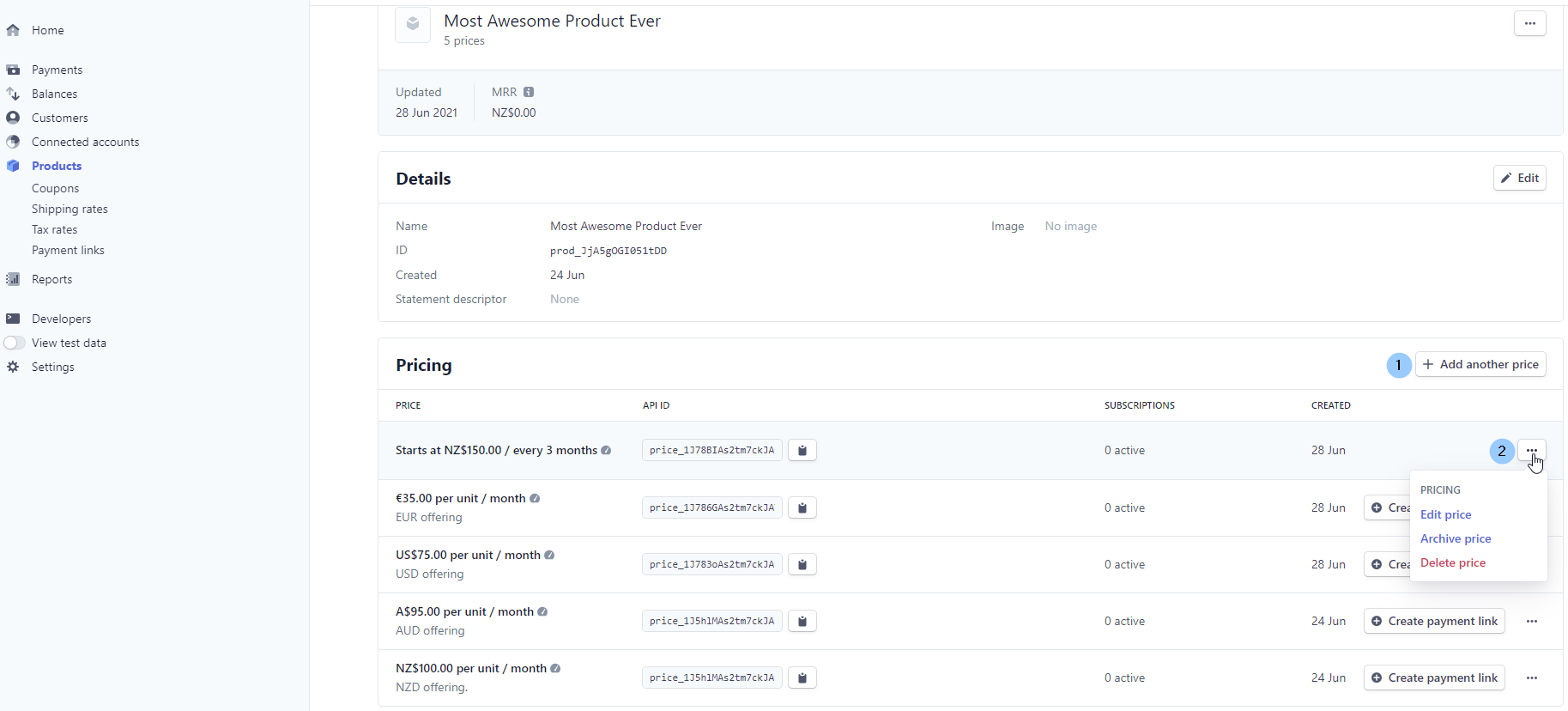Product & Prices
Licensed and Metered Usage
The available subscription options are built on Usage Types. These usage types are licensed usage and metered usage, and they determine how much a customer is charged for the recurring purchase of your products.
If you choose the licensed usage option, you are requiring that the quantity of a product is set when the subscription is created or updated. This means that for every billing period, the subscription charges the quantity x price for the product. For example, a customer with three users who subscribes to a 10 USD per-user monthly service is charged 30 USD every month.
With the metered usage option your customer is charged for the amount of your product they have consumed. At the end of the billing period, the total usage x price is used to calculate how much the customer owes. For example, if a broadband provider charges 0.50 USD per gigabyte (GB) used, and a customer uses 100 GBs, the customer is charged 50 USD.
When you create a new product, licensed usage is applied by default unless you select the “Usage is metered” checkbox control.
Making this selection then opens a “Charge for metered usage by” dropdown control, where you can select the option that best suits your billing strategy.
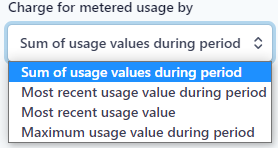
Important. A product has usage categorized as Licensed by default until the “Usage is metered” checkbox control is selected, then the usage changes to Metered.
Pricing Models
When you are planning how to configure the product subscription and depending on how you want to price each product unit, you can choose between several pricing models. The pricing models available are Standard, Volume, Package, and Graduated. Here is a comparison of each pricing model:
| Standard | Volume | Package | Graduated |
|---|---|---|---|
| Select standard pricing if you charge the same price for each unit. | Select volume pricing if you charge the same for each unit based on the total number of units sold. For example, you might charge 10.00 USD per unit for 50 units, and 7.00 USD per unit when the 50+ units total is reached. | Select package pricing if you charge by a group of units or a package. For example, if you charge 50.00 USD for every 5 units. Purchases are rounded up by default, so a customer buying 8 units would pay 100.00 USD. | Select graduated pricing if you use pricing tiers that may result in a different price for some units in an order. For example, you might charge 10.00 USD per unit for the first 100 units and then 5.00 USD per unit for the next 50. |
How the Usage Types correlate to the Pricing Models
Usage records provide quantity information that is used to track how many of your products a customer is consuming. With quantity information and the pricing model set up by the metered billing plan, the invoices you send to your customers are accurate i.e. quantity x price = invoiced amount.
Configuring the Pricing for your Product
The product setup user interface is contextually driven and the options you are presented with directly relate to your previous selections. Here is more information on configuring each of the pricing options available.
Standard Pricing
There are two methods of configuring the standard pricing model. Option 1 is for a one time purchase of your product.
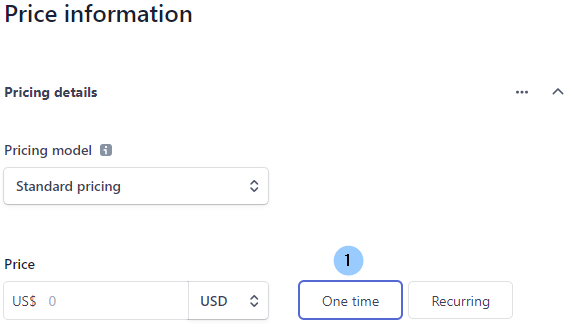
Option 2 is for recurring purchases of your product
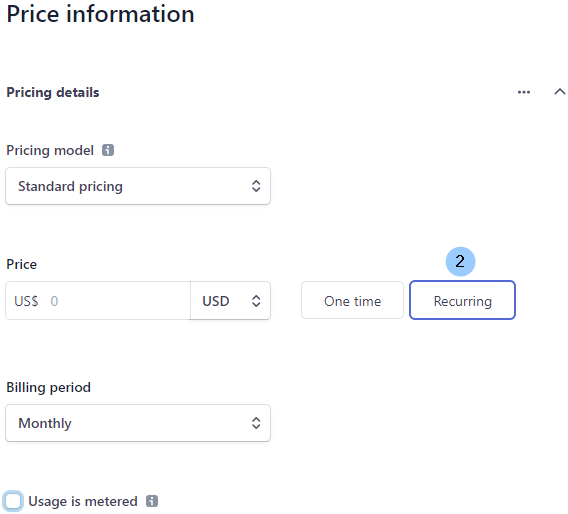
You can select the billing period you want, and choose to meter the usage.
Remember: metered billing lets you charge customers based on reported usage at the end of each billing period.
Volume Pricing
The first unit and last unit columns are used to set prices based on the total number of units sold. In the example below, the first 150 units are charged at 10.00 USD each, and when the 151 total is achieved, all units are charged at 7.00 USD each.
Additional tiers can be added by using the Add another tier control. Hovering over the Preview control shows how your selections will impact the pricing at the final price breakpoint.
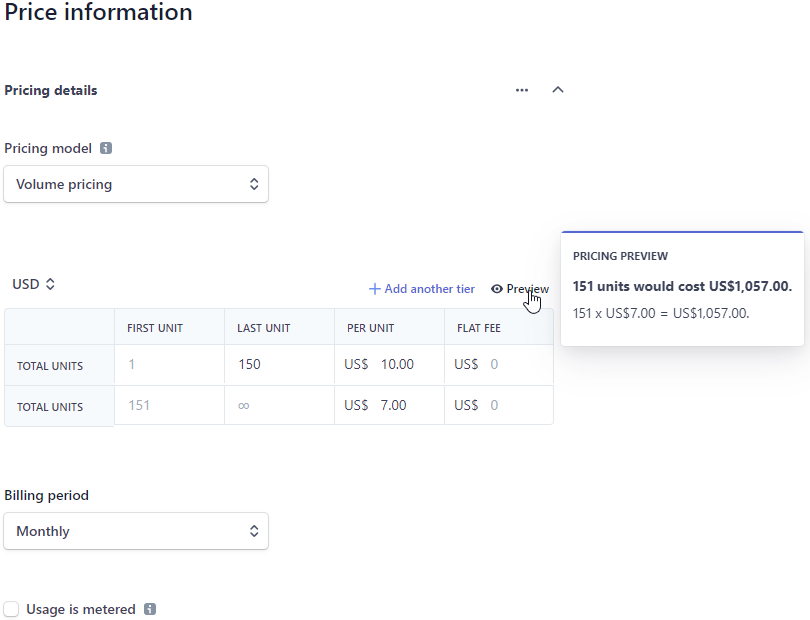
As per Standard pricing, the billing period can be selected, and product usage metered.
Package Pricing
There are two methods of configuring the package pricing model. Option 1 is for a one time purchase of your product.
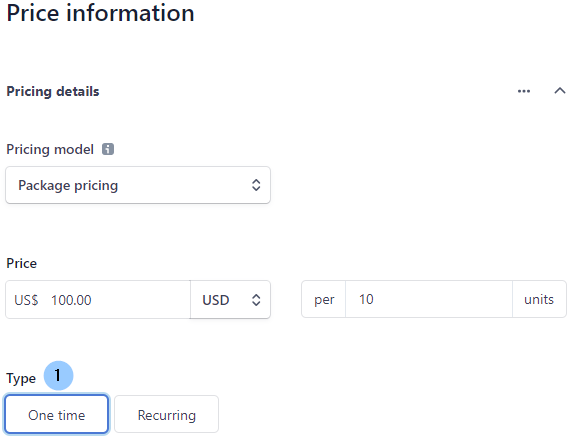
Option 2 is for recurring purchases of your product
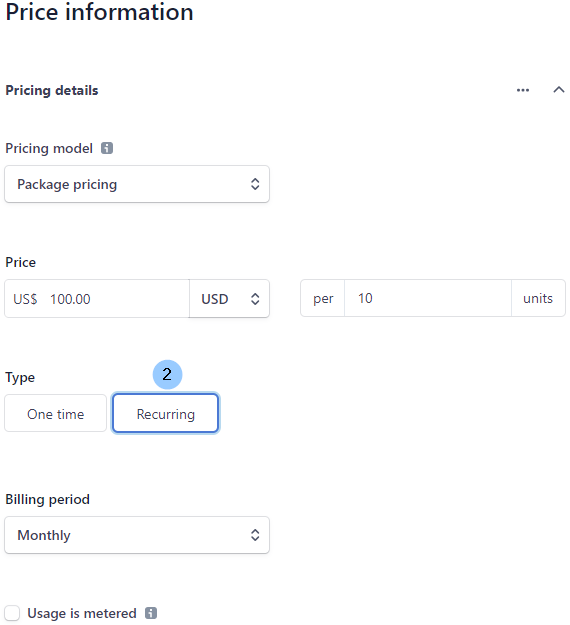
As per Standard pricing, the billing period can be selected, and product usage metered.
Graduated Pricing
The first unit and last unit columns are used to set a different price for some units in the order. In the example below, the first 100 units are charged at 10.00 USD each, the next 50 units are charged at 8.00 USD each, and units over 151 are charged at 6.00 USD each. Additional tiers can be added by using the Add another tier control. Hovering over the Preview control shows how your selections will impact the pricing at the final price breakpoint.
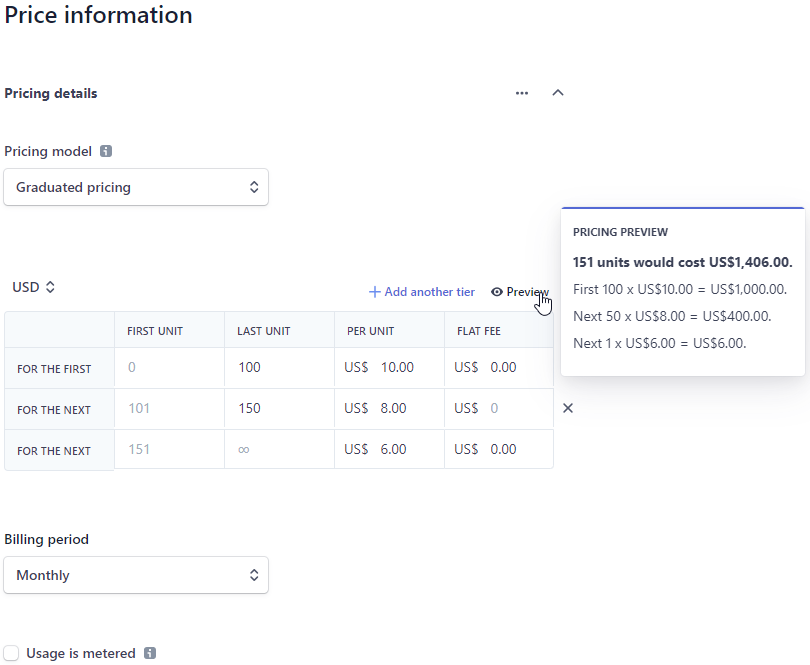
One Product - Multiple Pricing Models, Billing Periods, & Currencies
As you create your products you can add multiple pricing models, billing periods, and currencies to one product by selecting the Add another price button. In this example, there is:
- a price per unit per month in USD
- a volume-based discount for 3 monthly purchases in USD, and
- a price per unit per week in EUR
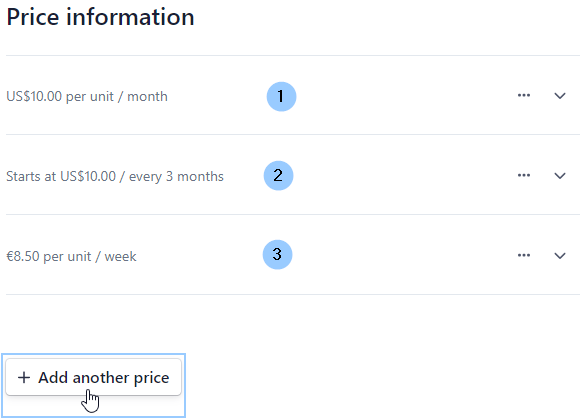 There is no limit to the multiples that can be added to one product, and you can
also add or edit the multiples later by accessing the product record and
selecting the controls:
There is no limit to the multiples that can be added to one product, and you can
also add or edit the multiples later by accessing the product record and
selecting the controls:
- Add another price, or
- … (ellipses to open a sub-menu)