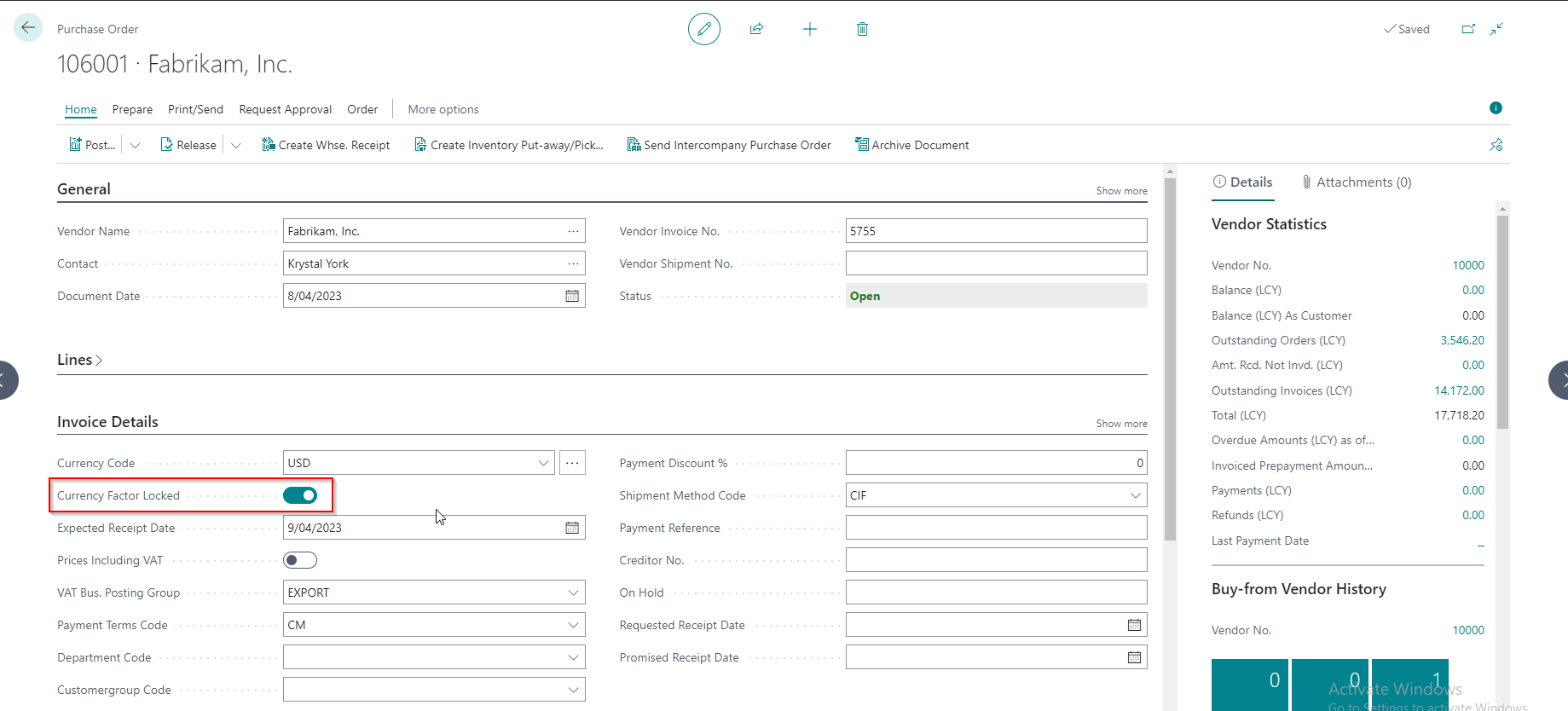Purchases
Purchase Prices
Pricing Vendor and Pricing Date
In Business Central, purchase prices are typically calculated based on the Pay-to Vendor using the Order Date as the pricing date. Some organizations require flexibility on both the vendor and the date used. For example, if you purchase from vendors with multiple branches or regions, you may need to specify different prices for each. You may also agree with your vendors on which date should be used for price calculation.
You can configure the following per vendor:
- Whether to calculate prices using the Buy-from Vendor or the Pay-to Vendor.
- Whether to calculate prices using the Order Date or the Requested Receipt Date.
You configure these options on the Vendor Card:
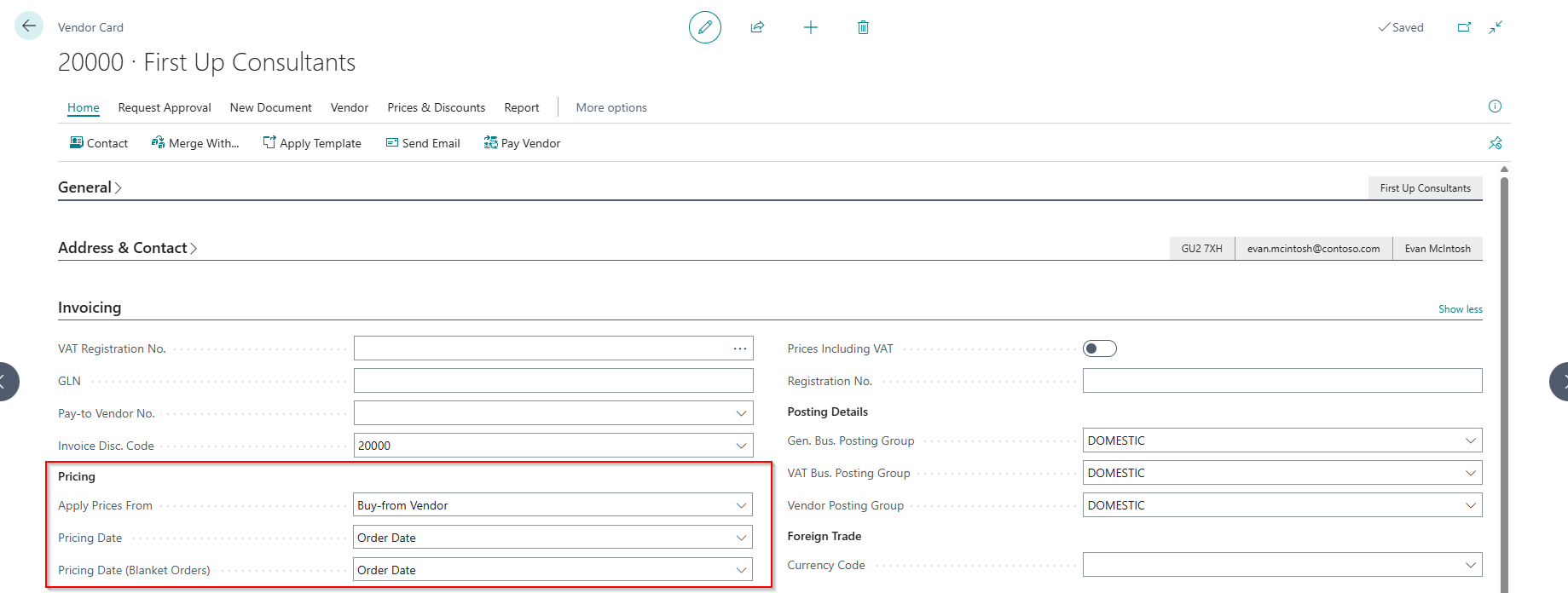
| Field | Purpose |
|---|---|
| Apply Prices From | Specifies the vendor from which the price calculation should apply. You only need to update this field for vendors with a different Pay-to Vendor. A typical scenario where this is required is if pricing is different per region or branch. |
| Pricing Date | Specifies whether the prices must get calculated using the Order Date or the Requested Receipt Date for purchase quotes and orders. If you have specified Buy-from Vendor for Apply Prices From, then the value of this field is taken from the buy-from vendor. Otherwise, the value from the pay-to vendor is used. |
| Pricing Date (Blanket Orders) | Similar to the above field, except this field is used for blanket purchase orders. |
- The pricing vendor and pricing date features are supported for both the old and new pricing experiences in Business Central.
- Purchase Quotes and Orders will use the Order Date or Requested Receipt Date from the header to determine the price.
- Purchase Blanket Orders will use the Requested Receipt Date on the line to determine the price when the vendor is configured to use the Requested Receipt Date. If the vendor is configured to use Order Date, then the Order Date from the header is used.
- Other purchase documents will use the Document Date to determine the price.
Some organizations use blanket orders to register contract prices, so there is a different field to specify the pricing date source for blanket orders. If you do not want the price to change when you update the requested receipt date, select Order Date as the pricing date.
Purchase Price Unit of Measure
Sometimes you agree pricing with your vendors in different units of measure than you receive or store your items. In Business Central, the purchase pricing uses the purchase line unit of measure. With Advanced Sales, you can specify which unit of measure to use for pricing per vendor.
This feature is only supported with the new pricing experience in Business Central.
Purchase Changes
Features relating to all types of purchase documents
On the Advanced Sales Setup, you can configure the following features:
- Support pricing with a Unit of Measure to the purchase line. This feature is discussed here in more detail.
- Pricing Vendor and Pricing Date, which is discussed here in more detail.
- Locking down the currency factor to prevent hcnages when the posting date is updated. You can read more about this here.
Locking the Currency Factor
Some organisations purchase cover for foreign currencies and want to use the specific exchange rate for purchases. While Business Central does allow you to specify this, the currency factor gets updated when you change the posting date directly or when it gets changed indirectly while posting.
We have added the Currency Factor Locked field, that will prevent the currency factor from getting updated when the posting date is changed.